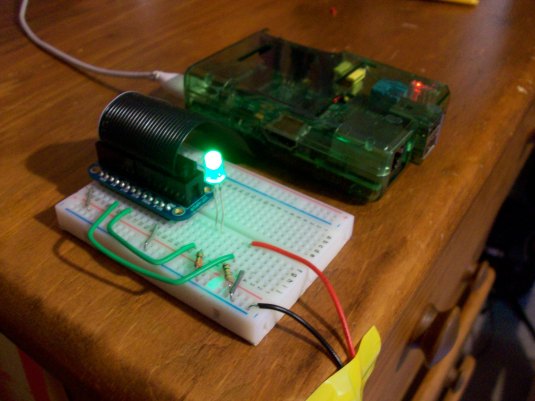So a while back I was thinking of making a new case for my Raspberry Pi and now I’ve finally gotten around to finishing one!
Items I used:
- White cardboard box that my RPi Model B came in, so it was already sized to shape
- 1/4 ” thick anti-static foam salvaged from the hard drive section of an old computer tower
- Four rubber end caps from a Meccano Erector set to use as rubber feet for the case
- Silver spray paint
- Red spray paint

This was a make-it-up-as-you-go kind of project for me. I first cut all the peripheral holes one at a time, starting with the USB and Ethernet ports. Then I cut the foam to size and cut a big ventilation hole in the bottom of the case directly underneath the Broadcom chip.
The artistic part came next. I spray-painted the entire case silver to give it a metallic look and used black paint and a crumpled paper towel to give it a sponged, scratched-up look around the sides. I also added the visage of the Raspberry Pi logo using red spray paint and a 3D printed template of the logo. It didn’t come out too good maybe because I jiggled it a bit during spray-painting and didn’t block it properly. It goes with the sturdy-used-tech theme of the case I think though.

The last step was adding the rubber feet and putting it into action! The only problem I noticed is that it does get a little warm in the case. I probably should’ve added more ventilation holes in the bottom since the anti-static foam traps the heat. This isn’t really an issue for me, though, because I don’t run my Pi for very long periods of time.



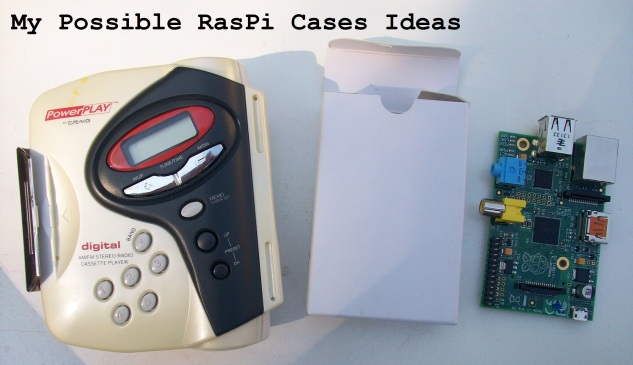

 My other case idea is using to put the Pi in an old AM/FM radio and cassette player that I found. The cassette function never worked on it, so I took it apart, to discover that the Pi fit quite nicely in it. The radio function still works, and I haven’t decided if I should leave it for an extra function to the case, or remove to leave more room for the Pi. It does fit on top of the radio circuit quite nicely, but I would have to add some kind of insulator to seperate the radio circuit from the Pi and I would only be able to run the Pi headless because there’s not enough space to attach any peripherals.
My other case idea is using to put the Pi in an old AM/FM radio and cassette player that I found. The cassette function never worked on it, so I took it apart, to discover that the Pi fit quite nicely in it. The radio function still works, and I haven’t decided if I should leave it for an extra function to the case, or remove to leave more room for the Pi. It does fit on top of the radio circuit quite nicely, but I would have to add some kind of insulator to seperate the radio circuit from the Pi and I would only be able to run the Pi headless because there’s not enough space to attach any peripherals.